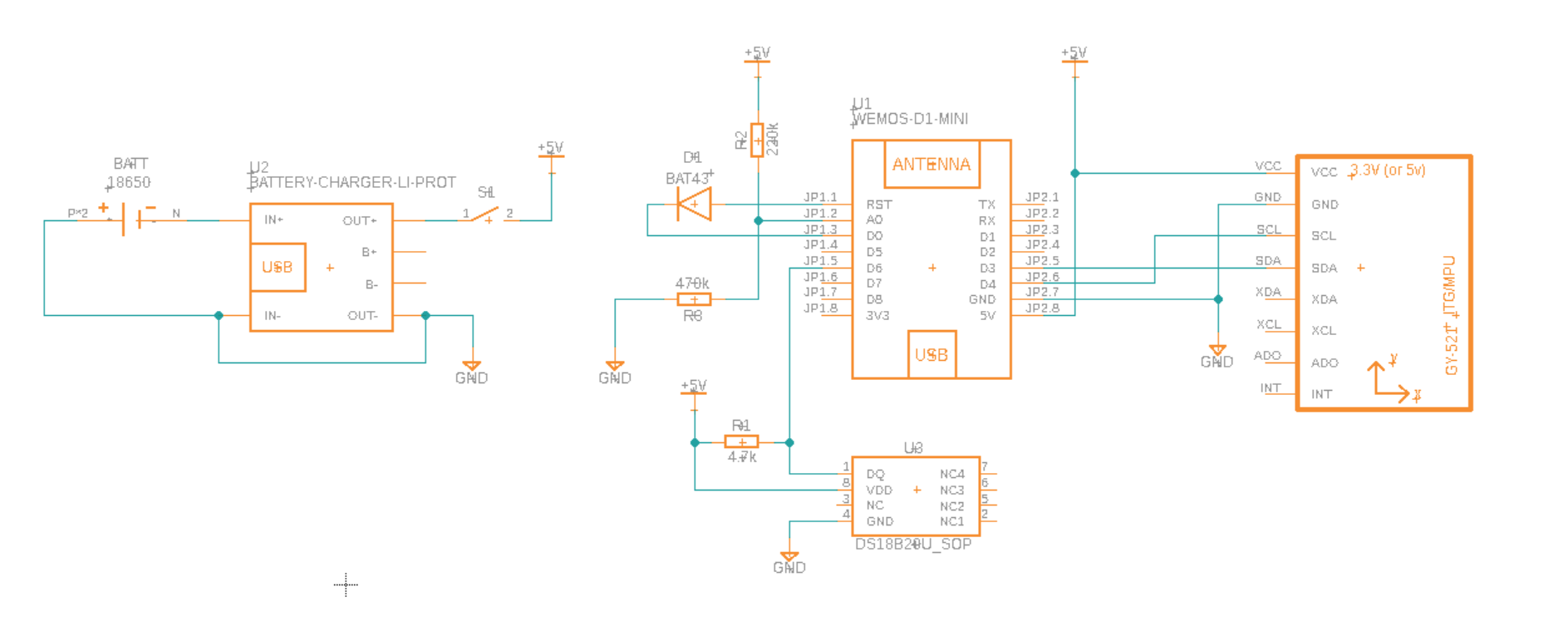Hardware¶
There are lots of resouces out there on how to build the hardware for an iSpindle so I will not go into details on that part. Here are two of my builds using the iSpindle PCB v4.
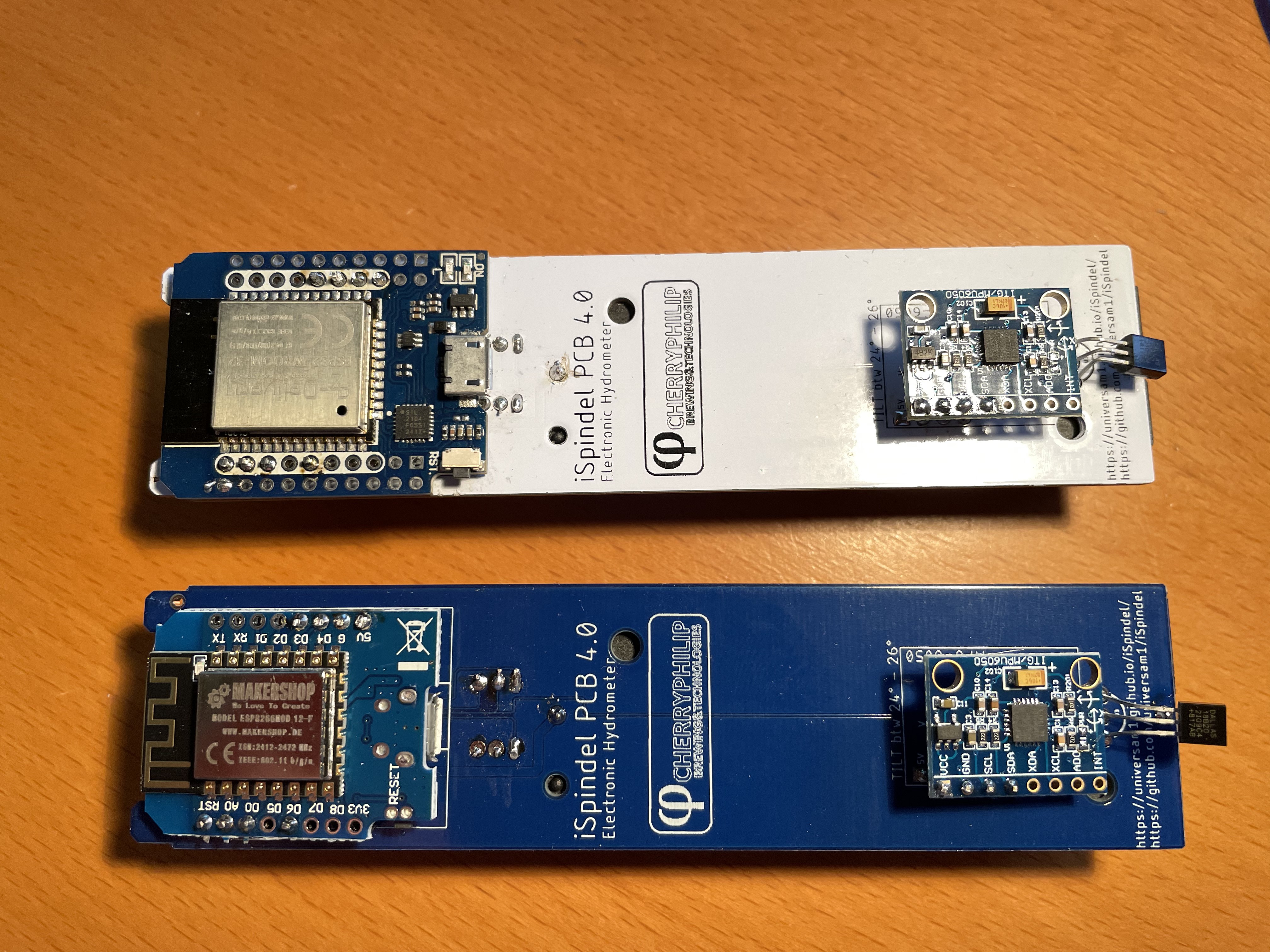
It’s possible to use this PCB and mount an ESP32 on top of that. It must be an pin compatible ESP32 and the one I used was called ESP32 d1 mini. Since this is the same width as the PCB you need to mount it really close to the PCB in order for it to fit in the PET tube/container. I also had to smooth the edge of the ESP32 in order for it to fit.
I would suggest that you try how it fits into the PET tube before soldering it to the PCB. Make sure that the battery is attached since this will be a really tight fit.
You also need to desolder (remove) the RED ON LED from the ESP32 or the battery power will be reduced a lot.
Final thing is to add a resistor between A0 (Analog PIN) and ground of 470k. The reason is that the esp8266 has a build in resistor which the esp32 does not have. So in order to get a valid voltage (less than 3.2V) on the A0 pin this is needed. Once the modification is done you might need to adjust the voltage factor so the battery reading is correct.
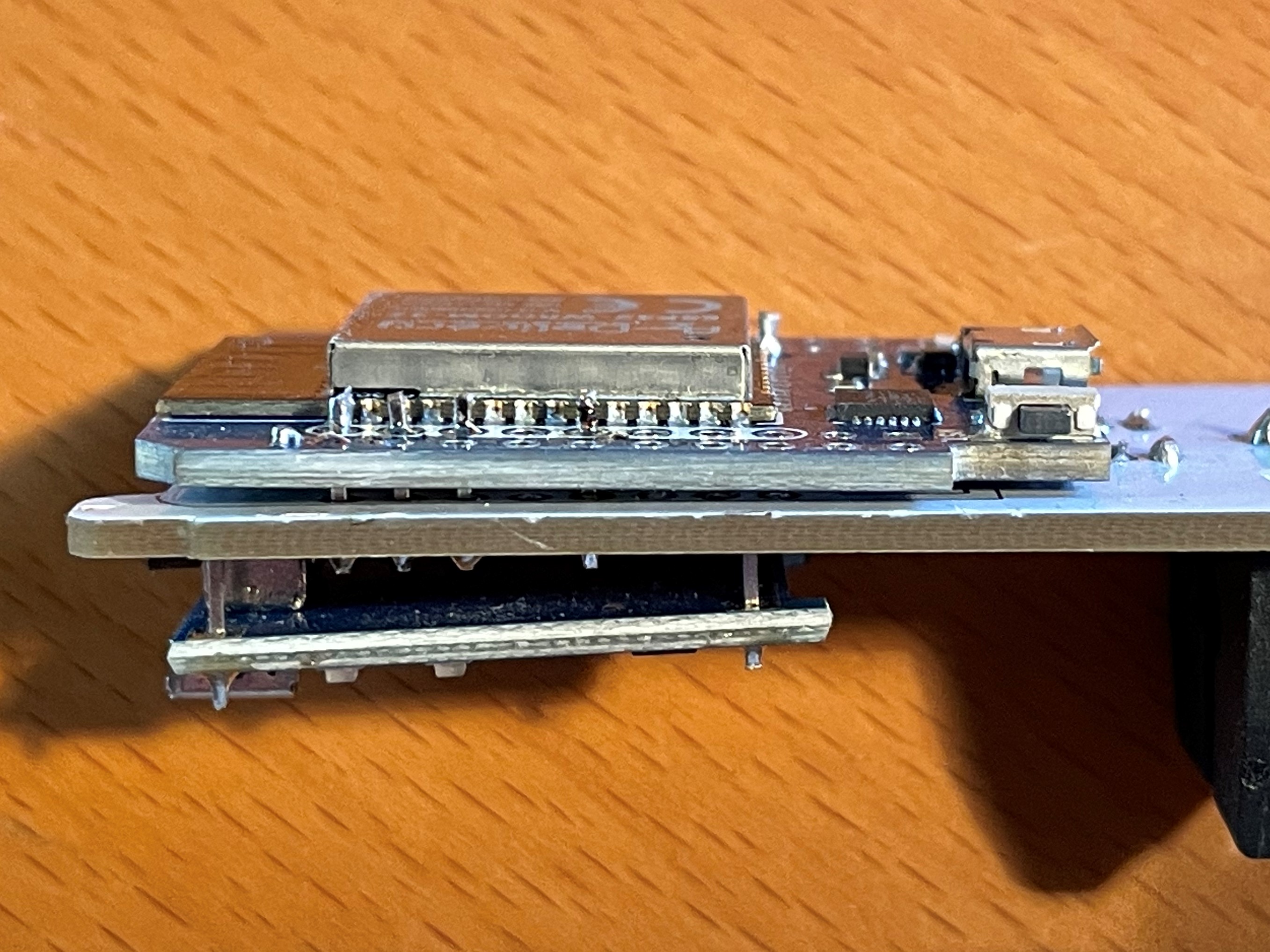
Schema for esp8266 build¶
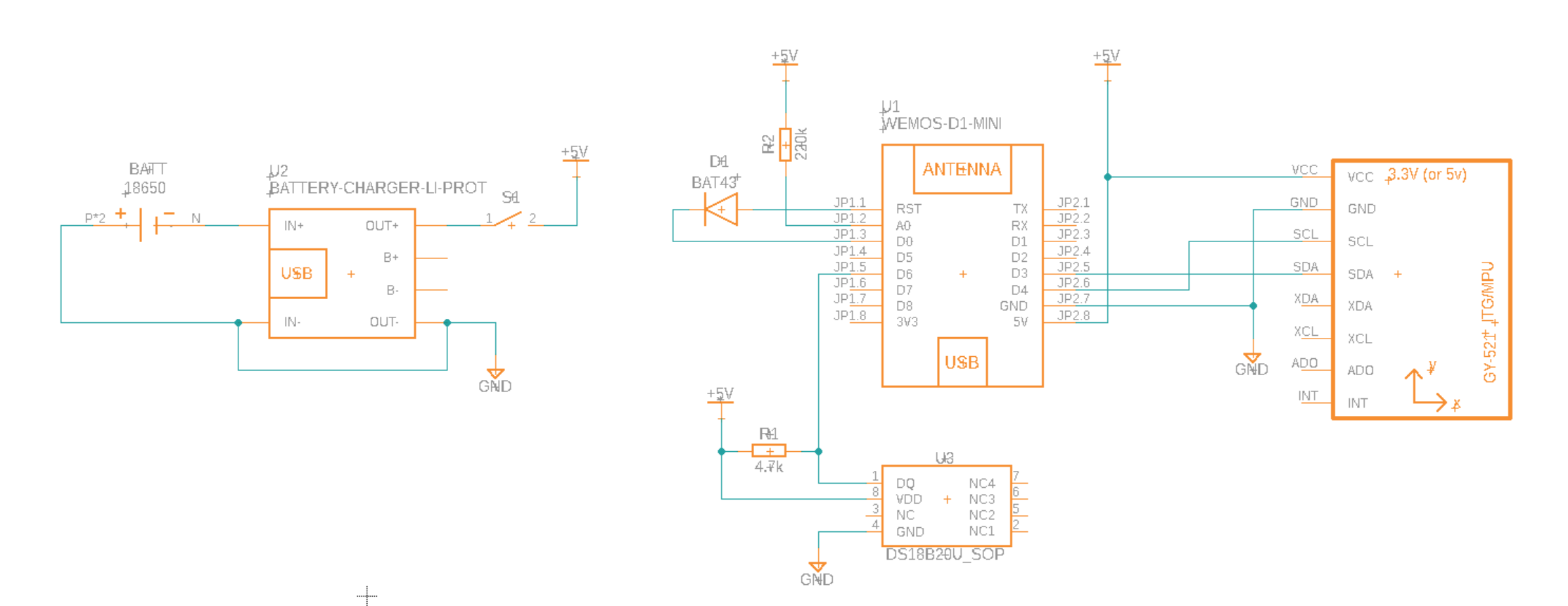
Schema for esp32 build¶
Note
This schema assumes that an ESP32 D1 Mini (pin compatible with ESP8266 D1 Mini is used) The ESP32 has two rows of pins but only the inner row is used. The main difference is the added resistor R3 so we get a voltage divider for measuring battery. The ESP8266 has a built in resistor thats not visible on the schema.