Q & A¶
My device is no going in to sleep after fully charged¶
Calibrate the device in the web interface
Check the angle/tilt. If the device is reporting 90 degress then its not going into sleep. Tilt the device and check if sleep works.
Check in reported voltage of the battery in the web interface. If this is higher than 4.15V the device belives its beeing charged. In that case adjust the voltage factor under hardware so the voltage drops below 4.15V.
Check if the always on option is activated in the web interface.
My device reports a temperature of -273C or -491F¶
The DS18B20 temperature sensor cannot be found and this is the default value reported in this case.
Check the orienation of the sensor and soldering.
Calibration error (unable to find a valid formula)¶
If you have issues to get a calibration formula. When a formula has been created the device always tries to validate the formula against the supplied values and if there is a to high deviation on any of the values then the formula will be rejected.
The image here shows such a case, one of the values is out of bounds.
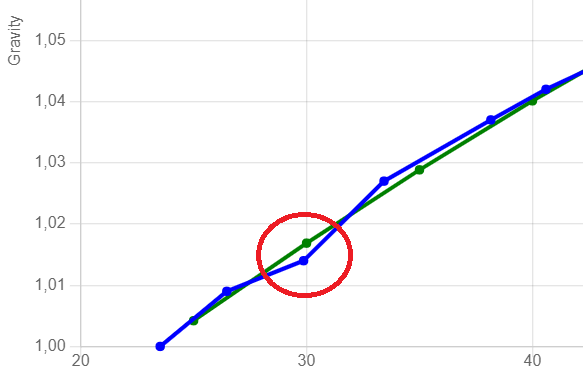
To fix these this you can;
remove the value from the list (setting the angle to zero will do that)
change the advanced setting (Formula max deviation) to a higher value and save the values again.
In the case above this paramater was changed from 1.6 SG to 4 SG and the formula was accepted. The deviation on this point was just above 3 SG.